http://driverxp.serveftp.com/browsev/?dir=driver_odm
http://driverxp.serveftp.com/browsev/?dir=driver_odm
ชื่อราย
ชื่อรุ่นตามนี้ให้โหลดโฟลเดอร์เบอร์ 1 รายชื่อรุ่นด้านล่าง Pls Download Folder no.1
G3175L
G3179L
G3275L
G3278L
G3373L
G3375L
G3475L
G3476L
G3671L
G3675L
.................................................. ...............
ชื่อรุ่นตามนี้ให้โหลดโฟลเดอร์เบอร์ 2 รายชื่อรุ่นด้านล่าง Pls Download Folder no.2
A6079L
.................................................. ...............
ชื่อรุ่นตามนี้ให้โหลดโฟลเดอร์เบอร์ 3 รายการด้านล่างรุ่น Pls Download Folder no.3
A6178L
A6278L
A6378L
A6478L
A6578L
A6678L
G3575L
.................................................. ...............
ชื่อรุ่นตามนี้ให้โหลดโฟลเดอร์เบอร์ 4 รายการด้านล่างรุ่น Pls Download Folder no.4
A6472L
A6482L
A6485L
A6582L
A6585L
A6682L
A6685L
A6782L
A6783L
A6784L
A6785L
M9280D
M9480D
M9580D
.................................................. ...............
ชื่อรุ่นตามนี้ให้โหลดโฟลเดอร์เบอร์ 5, ชื่อรุ่นด้านล่าง Pls Download Folder no.5
A6272L
A6275D
A6372L
A6373L
A6375D
A6382L
A6385L
A6472L
A6475D
A6517L
A6518L
A6572L
A6573L
A6575L
A6672L
A6673L
A6675L
A6745D
A6772L
A6773L
A6775L
G3170L
G3172L
G3182L
G3185L
G3188L
G3270L
G3272L
G3273L
G3280L
G3281L
G3282L
G3285L
G3370L
G3372L
G3376L
G3377L
G3382L
G3385L
G3415L
G3417L
G3418L
G3419L
G3470L
G3472L
G3482L
G3485L
G3518L
G3570L
G3571L
G3572L
G3573L
G3582L
G3585L
G3635D
G3670L
G3672L
G3673L
G3674L
G3676L
G3682L
G3685L
M9180D
M9198D
M9296D
M9380D
M9398D
M9498D
.................................................. ...............
ชื่อรุ่นตามนี้ให้โหลดโฟลเดอร์เบอร์ 6, ชื่อรุ่นด้านล่าง Pls Download Folder no.6
G3075L
G3080L
G3082L
G3085L
G3087L
.................................................. ...............
ชื่อรุ่นตามนี้ให้โหลดโฟลเดอร์เบอร์ 7, ชื่อรุ่นด้านล่าง Pls Download Folder No.7
A6080L
A6082L
A6085L
A6089L
A6092D
A6180L
A6170L
A6172L
A6175L
A6176L
A6180L
A6182L
A6185L
A6188D
S3180D
S3280d
.................................................. ...............
ชื่อรุ่นตามนี้ให้โหลดโฟลเดอร์เบอร์ 8, ชื่อรุ่นด้านล่าง Pls Download Folder No.8
A6282L
A6285L
M8190D
M9080D
M9098D
.................................................. ...............
ชื่อรุ่นตามนี้ให้โหลดโฟลเดอร์เบอร์ 9 รายชื่อรุ่นด้านล่าง Pls Download Folder No.9
S3380D
S3488D
S3588D
S3688D
S3789D
.................................................. ...............
ชื่อรุ่นตามนี้ให้โหลด Folder เบอร์ 10, ชื่อรุ่นด้านล่าง Pls Download Folder No.10
m7590d
.................................................. ...............
ชื่อรุ่นตามนี้ให้โหลดโฟลเดอร์เบอร์ 11, ชื่อรุ่นด้านล่าง Pls Download Folder ที่ 11
g3070l
.................................................. ...............
ชื่อรุ่นตามนี้ให้โหลดโฟลเดอร์เบอร์ 12, ชื่อรุ่นด้านล่าง Pls Download Folder No.12
G3770L
G3772L
G3781L
G3782L
G3783L
G3785L
G3786L
P6072L
P6073L
P6075L
.................................................. ...............
ชื่อรุ่นตามนี้ให้โหลดโฟลเดอร์เบอร์ 13, ชื่อรุ่นด้านล่าง Pls Download Folder ที่ 13
P6082L
P6083L
P6085L
M9680D
.................................................. ...............
ชื่อรุ่นตามนี้ให้โหลดโฟลเดอร์เบอร์ 14, ชื่อรุ่นด้านล่าง Pls Download Folder No.14
P6071L
.................................................. ...............
ชื่อรุ่นตามนี้ให้โหลดโฟลเดอร์เบอร์ 15, ชื่อรุ่นด้านล่าง Pls Download Folder no.15
P6172L
P6173L
P6175L
.................................................. ...............
ชื่อรุ่นตามนี้ให้โหลดโฟลเดอร์เบอร์ 16, ชื่อรุ่นด้านล่าง Pls Download Folder ที่ 16
P6183L
P6182L
.................................................. ...............
ชื่อรุ่นตามนี้ให้โหลดโฟลเดอร์เบอร์ 17, ชื่อรุ่นด้านล่าง Pls Download Folder no.17
P6185L
.................................................. ...............
List Model Below Pls Download Folder no.18
CQ3070L
CQ3071L
CQ3072L
CQ3073L
CQ3076L
CQ3078L
CQ3082L
CQ3085L
CQ3171L
CQ3174L
.................................................................
List Model Below Pls Download Folder no.19
CQ3069L
CQ3075L
CQ3077L
CQ3169L
CQ3175L
CQ3268L
CQ3269L
CQ3275L
P6276L
G3671L
G3675L
G3771L
G3775L
.................................................................
List Model Below Pls Download Folder no.20
CQ3170L
CQ3172L
CQ3183L
CQ3185L
CQ3186L
CQ4070L
CQ4080L
P6272L
P6273L
P6275L
P6282L
P6283L
.................................................................
List Model Below Pls Download Folder no.21
CQ3182L
.................................................................
List Model Below Pls Download Folder no.22
P6285L
S5199D
S5299D
.................................................................
List Model Below Pls Download Folder no.23
S3889D
.................................................................
List Model Below Pls Download Folder no.24
P6382L
P6383L
P6385L
CQ3277L
CQ3286L
S5399D
.................................................................
List Model Below Pls Download Folder no.25
CQ3270L
CQ3272L
CQ3273L
CQ4170L
CQ4180L
HP Elite HPE-170D
P6372L
P6375L
.................................................................
List Model Below Pls Download Folder no.26
CQ3282L
CQ3285L
.................................................................
List Model Below Pls Download Folder no.27
P6572L
P6582L
P6583L
P6585L
S5599D
.................................................................
List Model Below Pls Download Folder no.28
P6575L
CQ3370L
CQ3372L
CQ3382L
P6672L
P6675L
P6682L
P6685L
HPE-470D
HPE-370D
.................................................................
List Model Below Pls Download Folder no.29
CQ3375L
.................................................................
List Model Below Pls Download Folder no.30
CQ3470
CQ3472
................................................................
List Model Below Pls Download Folder no.31
CQ3482L
................................................................
List Model Below Pls Download Folder no.32
CQ3570L
CQ3572L
................................................................
List Model Below Pls Download Folder no.33
CQ3575L
CQ3576
................................................................
List Model Below Pls Download Folder no.34
CQ3582L
................................................................
List Model Below Pls Download Folder no.35
P6775L
P772L
p6782L
................................................................
List Model Below Pls Download Folder no.36
P6785L
P6783L
Monday, November 23, 2009
Monday, September 21, 2009
An error occurred during email account validation
IF you install antivirus not function scan Email Pls. unload it ggod luck
other Error
Unable to integrate an Outlook Web Access accountDoc ID : KB02858Last Modified : 2007-04-20 Document Type : SupportEnvironment
BlackBerry® Internet Service version 1.8 through 2.x
BlackBerry device
Microsoft® Outlook® Web Access Note: To determine which version of BlackBerry Internet Service you are using, see KB04989.ProblemYou are unable to integrate a Microsoft Outlook Web Access account with your BlackBerry Internet Service account.CauseSummary of Causes
You are running an unsupported version of Microsoft Outlook Web Access.
The login information entered for your Microsoft Outlook Web Access account is incorrect.
Your Microsoft Outlook Web Access account uses a Secure Socket Layer (SSL) protocol.
You are using an incorrect mailbox name.
Your BlackBerry Internet Service account has not been assigned the correct protocol to receive email messages from your Microsoft Outlook Web Access account.
There are too many email messages in the mailbox.
The splash screen has changed.
The Microsoft Outlook Web Access account is hosted by a company that employs a custom front end.
An error occurred during email account validation.
The Microsoft Outlook email client is not saving a copy of email messages in the Microsoft Outlook Web Access account.
Microsoft Outlook Web Access is currently unavailable on the messaging and collaboration server. ResolutionRefer to the appropriate resolutions to solve the issue.Cause 1You are running an unsupported version of Microsoft Outlook Web Access.You may be running an unsupported version of Microsoft Outlook Web Access. BlackBerry Internet Service 1.8 only supports Microsoft Outlook Web Access integration for versions prior to OWA 2003.Microsoft Outlook Web Access 2003 integration is supported with BlackBerry Internet Service 2.0 or later.ResolutionIf you are using Microsoft Outlook Web Access 2003, you can do one of the following:
upgrade to BlackBerry Internet Service 2.0 or later
contact your system administrator for more information about adding a forwarding rule to your account
contact your system administrator for more information about downloading and installing BlackBerry Mail Connector Cause 2The login information entered for your Microsoft Outlook Web Access account is incorrect.ResolutionVerify that you can log in to your Microsoft Outlook Web Access account on your organization's Microsoft Outlook Web Access web site. If you cannot, acquire the correct login information to integrate your Microsoft Outlook Web Access account with your BlackBerry Internet Service account.Cause 3Your Microsoft Outlook Web Access account uses an SSL protocol.ResolutionUsing the integration procedure documented in KB03133, verify that the URL in the Microsoft Outlook Web Access URL field includes an 's' at the end of http, as follows: https.Cause 4You are using an incorrect mailbox name.ResolutionConfirm that you are using the correct mailbox name. To determine your mailbox name, log in to the Microsoft Outlook Web Access account and hover over the Inbox folder on the left top corner. On the task pane, you should see the mailbox name, as seen in the graphic below. If the mailbox name is incorrect, correct it and use the correct mailbox name when integrating your Microsoft Outlook Web Access account with your BlackBerry Internet Service account. For more information on account integration and settings, see KB03133.Cause 5Your BlackBerry Internet Service account has not been assigned the correct protocol to receive messages from your Microsoft Outlook Web Access account.ResolutionContact your service provider to verify that the correct Microsoft Outlook Web Access account protocol has been assigned to your BlackBerry Internet Service account.Cause 6There are too many email messages in the Microsoft Outlook Web Access mailbox.ResolutionMove some email messages to a subfolder. Make sure there are fewer than 1000 email messages in the Inbox.Cause 7The splash screen has changed.The splash screen (the main login screen) has changed to an http:// web page.ResolutionRevert to the default Microsoft splash screen.Cause 8If the Microsoft Outlook Web Access account is hosted by a company that employs a custom front end, there may be issues integrating with a BlackBerry Internet Service 2.x account. This is a result of the custom front end which affects the connections that the BlackBerry Internet Service makes to the custom front end over SSL.Any Microsoft Exchange server running Outlook Web Access running a custom front end could run into the same issue.ResolutionUse the advanced integration to specify the exact server information for the account. Use the information below to help fill out the required fields.Email - user@usersdomain.comServer/URL - http://exchange.1and1.com/exchange/User name - exchange\e#########Email account name - user@usersdomain.comPassword -Alternate integration methods would include the use of POP3 or IMAP4. Or to forward email messages to a hosted email address (for instance, user@carrier.blackberry.net).Cause 9The following error is received when integrating the email address:An error occurred during e-mail account validation.Please check your information and try again.If the error persists please contact your System Administrator.ResolutionContact your system administrator and request the Internet Protocol (IP) address of the Microsoft Outlook Web Access server. Integrate the Outlook Web Access email account with the IP address instead of the URL address.Cause 10The Microsoft Outlook client is not saving a copy of messages in the Outlook Web Access account.ResolutionContact the system administrator of the Microsoft Exchange Server to ensure the Microsoft Outlook client is configured correctly.Cause 11Microsoft Outlook Web Access is currently unavailable on the messaging and collaboration server end, perhaps due to maintenance or upgrades.ResolutionWait until Microsoft Outlook Web Access is available. Alternately, use POP3 or IMAP4 as a possible integration type or forward email messages to a hosted email address (for instance,@.blackberry.net).
other Error
Unable to integrate an Outlook Web Access accountDoc ID : KB02858Last Modified : 2007-04-20 Document Type : SupportEnvironment
BlackBerry® Internet Service version 1.8 through 2.x
BlackBerry device
Microsoft® Outlook® Web Access Note: To determine which version of BlackBerry Internet Service you are using, see KB04989.ProblemYou are unable to integrate a Microsoft Outlook Web Access account with your BlackBerry Internet Service account.CauseSummary of Causes
You are running an unsupported version of Microsoft Outlook Web Access.
The login information entered for your Microsoft Outlook Web Access account is incorrect.
Your Microsoft Outlook Web Access account uses a Secure Socket Layer (SSL) protocol.
You are using an incorrect mailbox name.
Your BlackBerry Internet Service account has not been assigned the correct protocol to receive email messages from your Microsoft Outlook Web Access account.
There are too many email messages in the mailbox.
The splash screen has changed.
The Microsoft Outlook Web Access account is hosted by a company that employs a custom front end.
An error occurred during email account validation.
The Microsoft Outlook email client is not saving a copy of email messages in the Microsoft Outlook Web Access account.
Microsoft Outlook Web Access is currently unavailable on the messaging and collaboration server. ResolutionRefer to the appropriate resolutions to solve the issue.Cause 1You are running an unsupported version of Microsoft Outlook Web Access.You may be running an unsupported version of Microsoft Outlook Web Access. BlackBerry Internet Service 1.8 only supports Microsoft Outlook Web Access integration for versions prior to OWA 2003.Microsoft Outlook Web Access 2003 integration is supported with BlackBerry Internet Service 2.0 or later.ResolutionIf you are using Microsoft Outlook Web Access 2003, you can do one of the following:
upgrade to BlackBerry Internet Service 2.0 or later
contact your system administrator for more information about adding a forwarding rule to your account
contact your system administrator for more information about downloading and installing BlackBerry Mail Connector Cause 2The login information entered for your Microsoft Outlook Web Access account is incorrect.ResolutionVerify that you can log in to your Microsoft Outlook Web Access account on your organization's Microsoft Outlook Web Access web site. If you cannot, acquire the correct login information to integrate your Microsoft Outlook Web Access account with your BlackBerry Internet Service account.Cause 3Your Microsoft Outlook Web Access account uses an SSL protocol.ResolutionUsing the integration procedure documented in KB03133, verify that the URL in the Microsoft Outlook Web Access URL field includes an 's' at the end of http, as follows: https.Cause 4You are using an incorrect mailbox name.ResolutionConfirm that you are using the correct mailbox name. To determine your mailbox name, log in to the Microsoft Outlook Web Access account and hover over the Inbox folder on the left top corner. On the task pane, you should see the mailbox name, as seen in the graphic below. If the mailbox name is incorrect, correct it and use the correct mailbox name when integrating your Microsoft Outlook Web Access account with your BlackBerry Internet Service account. For more information on account integration and settings, see KB03133.Cause 5Your BlackBerry Internet Service account has not been assigned the correct protocol to receive messages from your Microsoft Outlook Web Access account.ResolutionContact your service provider to verify that the correct Microsoft Outlook Web Access account protocol has been assigned to your BlackBerry Internet Service account.Cause 6There are too many email messages in the Microsoft Outlook Web Access mailbox.ResolutionMove some email messages to a subfolder. Make sure there are fewer than 1000 email messages in the Inbox.Cause 7The splash screen has changed.The splash screen (the main login screen) has changed to an http:// web page.ResolutionRevert to the default Microsoft splash screen.Cause 8If the Microsoft Outlook Web Access account is hosted by a company that employs a custom front end, there may be issues integrating with a BlackBerry Internet Service 2.x account. This is a result of the custom front end which affects the connections that the BlackBerry Internet Service makes to the custom front end over SSL.Any Microsoft Exchange server running Outlook Web Access running a custom front end could run into the same issue.ResolutionUse the advanced integration to specify the exact server information for the account. Use the information below to help fill out the required fields.Email - user@usersdomain.comServer/URL - http://exchange.1and1.com/exchange/User name - exchange\e#########Email account name - user@usersdomain.comPassword -Alternate integration methods would include the use of POP3 or IMAP4. Or to forward email messages to a hosted email address (for instance, user@carrier.blackberry.net).Cause 9The following error is received when integrating the email address:An error occurred during e-mail account validation.Please check your information and try again.If the error persists please contact your System Administrator.ResolutionContact your system administrator and request the Internet Protocol (IP) address of the Microsoft Outlook Web Access server. Integrate the Outlook Web Access email account with the IP address instead of the URL address.Cause 10The Microsoft Outlook client is not saving a copy of messages in the Outlook Web Access account.ResolutionContact the system administrator of the Microsoft Exchange Server to ensure the Microsoft Outlook client is configured correctly.Cause 11Microsoft Outlook Web Access is currently unavailable on the messaging and collaboration server end, perhaps due to maintenance or upgrades.ResolutionWait until Microsoft Outlook Web Access is available. Alternately, use POP3 or IMAP4 as a possible integration type or forward email messages to a hosted email address (for instance,
Sunday, August 2, 2009
Sunday, July 19, 2009
Change The Gridlines Color in Excel 2007
Like everything in Excel, you can customize the way your worksheet looks by changing the color of the gridlines to something festive.
Click the Office Button and Choose Excel Options.

Choose Advanced in the Excel Options Menu.
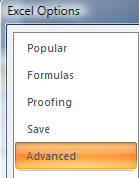
Scroll down to Display options for this worksheet, check Show gridlines, and choose a new color. If you do not want gridlines at all just uncheck the Show gridlines box.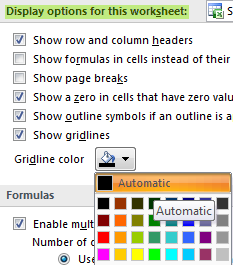
Click the Office Button and Choose Excel Options.

Choose Advanced in the Excel Options Menu.
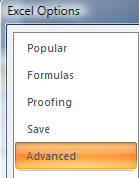
Scroll down to Display options for this worksheet, check Show gridlines, and choose a new color. If you do not want gridlines at all just uncheck the Show gridlines box.
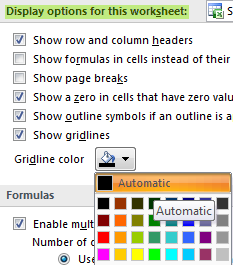
Friday, May 22, 2009
Tuesday, April 28, 2009
Wednesday, April 15, 2009
is not accessible access is denied
ขั้นแรกก็ต้องทำให้เมนูใน Folder Options มี Security เพิ่มขึ้นมาก่อน
1.เปิด Windows Explorer > Tools > Folder Options > tab View บรรทัดสุดท้ายให้ยกเลิกการติ๊กหน้า
Use simple file sharing (Recommended) > กด OK
เสร็จแล้วเมื่อคลิกขวาที่โฟลเดอร์ เลือก Properties
จะมี tab Security เพิ่มมา (ปกติจะไม่มี)
2.คลิกขวาที่โฟลเดอร์ E:\Documents and Settings\user01 เลือก Properties
3.เลือก tab Security จะมีข้อความเตือน ให้คลิก OK
4.คลิก Advanced แล้วคลิก tab Owner
5.ในช่องรายการชื่อ (Name) คลิก
Administrator ......
Administrators .....
ทำเครื่องหมายในช่อง Replace owner on
subcontainers and objects
6.คลิก OK ตอบ Yes เมื่อมีข้อความเตือน
7.คลิก OK เป็นอันจบกระบวนการ
ข้อมูลจาก pantip.com
1.เปิด Windows Explorer > Tools > Folder Options > tab View บรรทัดสุดท้ายให้ยกเลิกการติ๊กหน้า
Use simple file sharing (Recommended) > กด OK
เสร็จแล้วเมื่อคลิกขวาที่โฟลเดอร์ เลือก Properties
จะมี tab Security เพิ่มมา (ปกติจะไม่มี)
2.คลิกขวาที่โฟลเดอร์ E:\Documents and Settings\user01 เลือก Properties
3.เลือก tab Security จะมีข้อความเตือน ให้คลิก OK
4.คลิก Advanced แล้วคลิก tab Owner
5.ในช่องรายการชื่อ (Name) คลิก
Administrator ......
Administrators .....
ทำเครื่องหมายในช่อง Replace owner on
subcontainers and objects
6.คลิก OK ตอบ Yes เมื่อมีข้อความเตือน
7.คลิก OK เป็นอันจบกระบวนการ
ข้อมูลจาก pantip.com
How to configure Exchange 2007 public folder permissions
How to configure Exchange 2007 public folder permissions
For some reason when you use the Public Folders tool in Exchange 2007 SP1
you can't change the client permissions for the public folders.
So to do so, follow the below
steps:
1) Logon to your 'Exchange 2007' server.
2) Open the 'Exchange Management Shell'.
3) Type the below, replaceing 'public folder name' with your public folder name/path and you must keep the \ at the front of it and also replace 'username' with the username:
Add-PublicFolderClientPermission -Identity "\public folder name" -AccessRights Owner -User username
That's it, just repeat for any other public folders that you wish to change the permissions on.
The above example is to assign Owner permissions to the user, but you can replace Owner with the below:
None
Owner
PublishingEditor
Editor
PublishingAuthor
Author
Non-EditingAuthor
Reviewer
Contributor
http://technet.microsoft.com/en-us/library/bb310789.aspx
For some reason when you use the Public Folders tool in Exchange 2007 SP1
you can't change the client permissions for the public folders.
So to do so, follow the below
steps:
1) Logon to your 'Exchange 2007' server.
2) Open the 'Exchange Management Shell'.
3) Type the below, replaceing 'public folder name' with your public folder name/path and you must keep the \ at the front of it and also replace 'username' with the username:
Add-PublicFolderClientPermission -Identity "\public folder name" -AccessRights Owner -User username
That's it, just repeat for any other public folders that you wish to change the permissions on.
The above example is to assign Owner permissions to the user, but you can replace Owner with the below:
None
Owner
PublishingEditor
Editor
PublishingAuthor
Author
Non-EditingAuthor
Reviewer
Contributor
http://technet.microsoft.com/en-us/library/bb310789.aspx
Sunday, April 12, 2009
How to remove disconnected mailboxes in Exchange Server 2007
How to remove disconnected mailboxes in Exchange Server 2007
If you are lookin for a way how to purge disconnected mailbox from Exchange 2007 from Exchange Management Console you in for a big surprise because only way to do it is by using shell. Exchange Server 2007 doesn't allow you to purge the disconnected mailbox and in order to remove single or multiple disconnected mailboxes you can do following:
Get all disconnected mailboxes
Get-MailboxStatistics where-object { $_.DisconnectDate -ne $null } Select DisplayName,MailboxGuid
Remove a single disconnected mailbox
Remove-Mailbox -Database -StoreMailboxIdentity -confirm:$false
Remove all disconnected mailboxes
$users = Get-MailboxStatistics where-object { $_.DisconnectDate -ne $null } Select DisplayName,MailboxGuid,Database
Now, all disconnected mailboxes are in a variable and you need to run following cmdlet to remove all of them:
$users ForEach { Remove-Mailbox -Database $_.Database -StoreMailboxIdentity $_.MailboxGuid -confirm:$false }
If you are lookin for a way how to purge disconnected mailbox from Exchange 2007 from Exchange Management Console you in for a big surprise because only way to do it is by using shell. Exchange Server 2007 doesn't allow you to purge the disconnected mailbox and in order to remove single or multiple disconnected mailboxes you can do following:
Get all disconnected mailboxes
Get-MailboxStatistics where-object { $_.DisconnectDate -ne $null } Select DisplayName,MailboxGuid
Remove a single disconnected mailbox
Remove-Mailbox -Database
Remove all disconnected mailboxes
$users = Get-MailboxStatistics where-object { $_.DisconnectDate -ne $null } Select DisplayName,MailboxGuid,Database
Now, all disconnected mailboxes are in a variable and you need to run following cmdlet to remove all of them:
$users ForEach { Remove-Mailbox -Database $_.Database -StoreMailboxIdentity $_.MailboxGuid -confirm:$false }
Friday, April 3, 2009
แก้เวลาเร็ว ใน PHP5
Appserv - win32 - 2.5.9.exe ตัวนี้ลงเสร็จเวลาจะเร็วไป 1 ชม
ให้แก้ php.ini ใน Windows หรือเรียกจาก Shotcut ที่เมนู Start>> Appserv> Serv> Conf
] วันที่ [
; กำหนดเขตเริ่มต้นใช้ functionsdate.timezone วันที่ = Asia / Bangkok
AppServ Restart
ทดสอบกับ SRP นี้ครับ
/ / / thetimeis / $ = GETDATE เวลา (());
/ thehour $ = $ thetimeis ['] ชั่วโมง';
/ theminute $ = $ thetimeis] นาที [';
/ / $ thesecond = $ thetimeis ['] วินาที';
/ / if ($ thehour> 12) ($ thehour = $ thehour -- 12;
PM"/ / DN =";
/ อื่น) ($ DN ="AM";
/ /) echo"$ thehour : $ theminute : $ thesecond $ DN";
/ /?>
เด
ให้แก้ php.ini ใน Windows หรือเรียกจาก Shotcut ที่เมนู Start>> Appserv> Serv> Conf
] วันที่ [
; กำหนดเขตเริ่มต้นใช้ functionsdate.timezone วันที่ = Asia / Bangkok
AppServ Restart
ทดสอบกับ SRP นี้ครับ
/ / / thetimeis / $ = GETDATE เวลา (());
/ thehour $ = $ thetimeis ['] ชั่วโมง';
/ theminute $ = $ thetimeis] นาที [';
/ / $ thesecond = $ thetimeis ['] วินาที';
/ / if ($ thehour> 12) ($ thehour = $ thehour -- 12;
PM"/ / DN =";
/ อื่น) ($ DN ="AM";
/ /) echo"$ thehour : $ theminute : $ thesecond $ DN";
/ /?>
เด
Thursday, March 26, 2009
how to prevent user from sending exchange 2003
Connector Delivery Restrictions May Not Work Correctly
http://support.microsoft.com/kb/277872/
Start Registry Editor (Regedt32.exe).Locate and click the following registry key:HKEY_LOCAL_MACHINE/System/CurrentControlSet/Services/Resvc/Parameters/ On the Edit menu, click Add Value, and then add the following registry value:Value Name: CheckConnectorRestrictionsData Type: REG_DWORDRadix: HexadecimalValue: 1 Quit Registry Editor.
http://support.microsoft.com/kb/277872/
Start Registry Editor (Regedt32.exe).Locate and click the following registry key:HKEY_LOCAL_MACHINE/System/CurrentControlSet/Services/Resvc/Parameters/ On the Edit menu, click Add Value, and then add the following registry value:Value Name: CheckConnectorRestrictionsData Type: REG_DWORDRadix: HexadecimalValue: 1 Quit Registry Editor.
Sunday, February 15, 2009
How to disable owa on single account
ผู้ใช้และคอมพิวเตอร์ Go AD คุณสมบัติ / คุณลักษณะแลกเปลี่ยน / lookin หน้าต่าง / คลิกโปรโตคอล OWA และปิดการใช้งาน
Thursday, February 12, 2009
1 level:http://www.deathball.net/notpron/levelone.htmjust enter
2 level:http://deathball.net/notpron/not/level2.htmchange the url to: .../level3.htm
3level:http://www.deathball.net/notpron/false/gototheothersite.htmchange the url to: /true/...
4level:http://www.deathball.net/notpron/true/gototheothersite.htmvoodoo/power 5level:http://deathball.net/notpron/google/shestheoneforme.htmsimple/songs 6 level:http://deathball.net/notpron/nothing/hesgotitall.htmkill/hour
7 level:http://deathball.net/notpron/sdrawkcab/tieman.htm change the url to: ... /rediar.htm
8level:http://deathball.net/notpron/sdrawkcab/rediar.htminverted/levelten
9level:http://deathball.net/notpron/luv2music/paulisdead.htmturnmeon/deadman 10 level:http://deathball.net/notpron/wrong/roawr.htm gray/world
11level:http://deathball.net/notpron/reality/mystery.htm fucking/pans
12level:http://deathball.net/notpron/blame/crossview.htmremote/control
13 level:http://deathball.net/notpron/ps/afterdeath.htmdevil/hell
14 level:http://deathball.net/notpron/neo/beenthere.htm déjà/vu
15 level:http://deathball.net/notpron/rusty/board.htm ramdon/shit
2 level:http://deathball.net/notpron/not/level2.htmchange the url to: .../level3.htm
3level:http://www.deathball.net/notpron/false/gototheothersite.htmchange the url to: /true/...
4level:http://www.deathball.net/notpron/true/gototheothersite.htmvoodoo/power 5level:http://deathball.net/notpron/google/shestheoneforme.htmsimple/songs 6 level:http://deathball.net/notpron/nothing/hesgotitall.htmkill/hour
7 level:http://deathball.net/notpron/sdrawkcab/tieman.htm change the url to: ... /rediar.htm
8level:http://deathball.net/notpron/sdrawkcab/rediar.htminverted/levelten
9level:http://deathball.net/notpron/luv2music/paulisdead.htmturnmeon/deadman 10 level:http://deathball.net/notpron/wrong/roawr.htm gray/world
11level:http://deathball.net/notpron/reality/mystery.htm fucking/pans
12level:http://deathball.net/notpron/blame/crossview.htmremote/control
13 level:http://deathball.net/notpron/ps/afterdeath.htmdevil/hell
14 level:http://deathball.net/notpron/neo/beenthere.htm déjà/vu
15 level:http://deathball.net/notpron/rusty/board.htm ramdon/shit
Wednesday, January 21, 2009
Blackberry Bow cann't read thai
blackberry Bow สนับสนุน UTF - 8
คุณส่งผ่าน client outlook ms outlook กับเซิร์ฟเวอร์และ MS forword mail เพื่อ xxx.blackberry . com
ในมุมมองของลูกค้าจะต้องตั้งค่า EMail รูปแบบ>> สากล Email = UTF - 8
คุณส่งผ่าน client outlook ms outlook กับเซิร์ฟเวอร์และ MS forword mail เพื่อ xxx.blackberry . com
ในมุมมองของลูกค้าจะต้องตั้งค่า EMail รูปแบบ>> สากล Email = UTF - 8
Monday, January 12, 2009
Hardware Monitor Found An Error.Enter Power Set menu for details.
Check/Corrective CPU FAN Connector Or Change spare part
***Red text Show You Detail
***Red text Show You Detail
Subscribe to:
Comments (Atom)